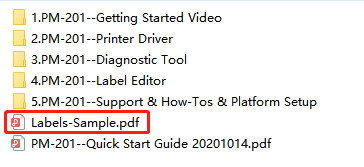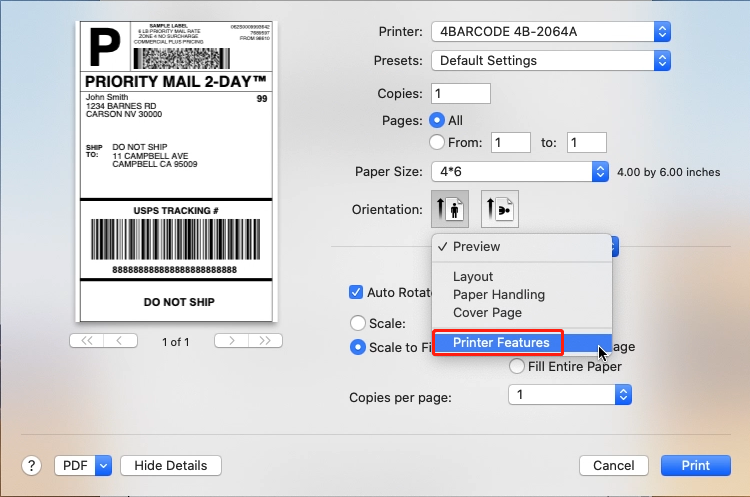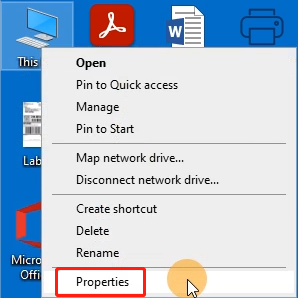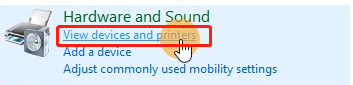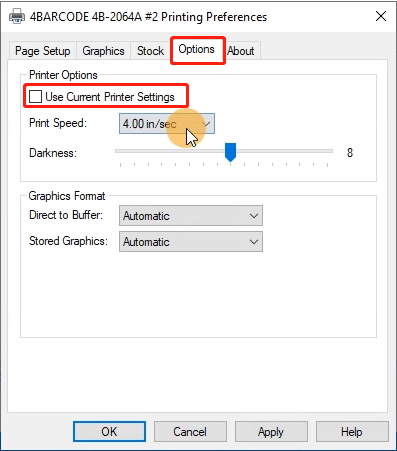Barcode is not printing clearly
Print
Created by: 1 2
Modified on: Tue, 2 Mar, 2021 at 8:49 PM
Reason 1: The source file wasn't created in the ideal quality:
Solution: Print the sample label to test if your printer is working well.
You can download the sample label from USB Driver:
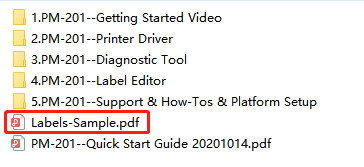
OR website
Reason 2: High print speed or density.
Solution: Try reducing your print speed (try 3 in/sec) and density (try 3 as well) to see if you get a better result.
For Mac
①Select "Printer Features" in "Preview"
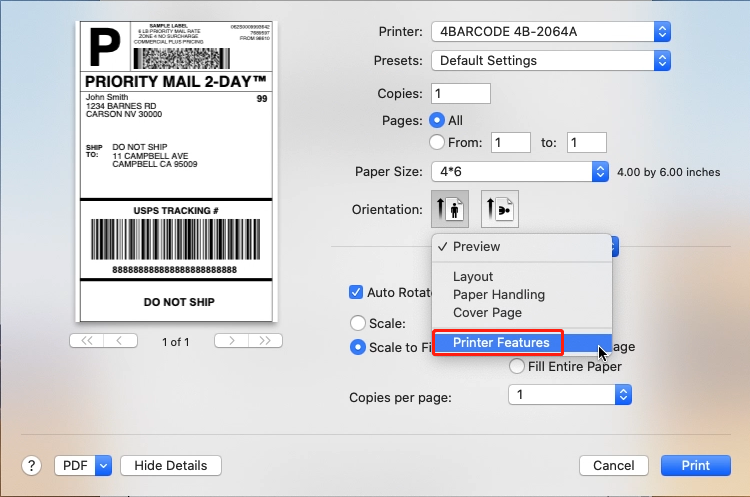
②You can change the printing speed and the Darkness of your printing
(Larger number means higher Darkness)


For Windows
①Go to "Control panel" -> "Devices and Printers"
(Right click on "This PC", choose "Properties", then click on "Control panel"-> "Devices and Printers")
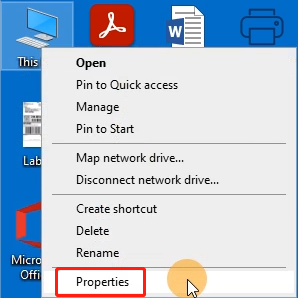

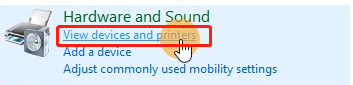
-> Right click on "4BARCODE 4B-2064A" -> choose "Printer Preferences"

②Go to "Option" -> Untick "Use Current Printer Settings"
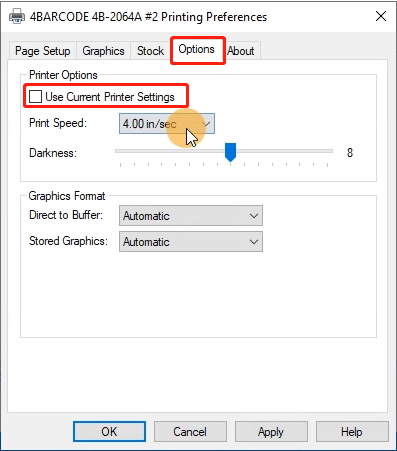
③You can change the printing speed and the Darkness of your printing
(Larger number means higher Darkness)


1 is the author of this solution article.
Did you find it helpful?
Yes
No
Send feedback Sorry we couldn't be helpful. Help us improve this article with your feedback.